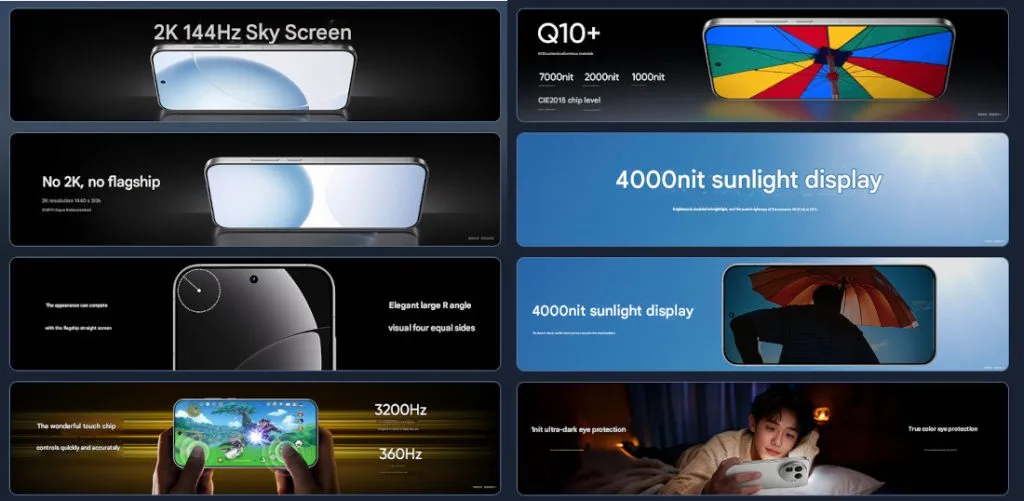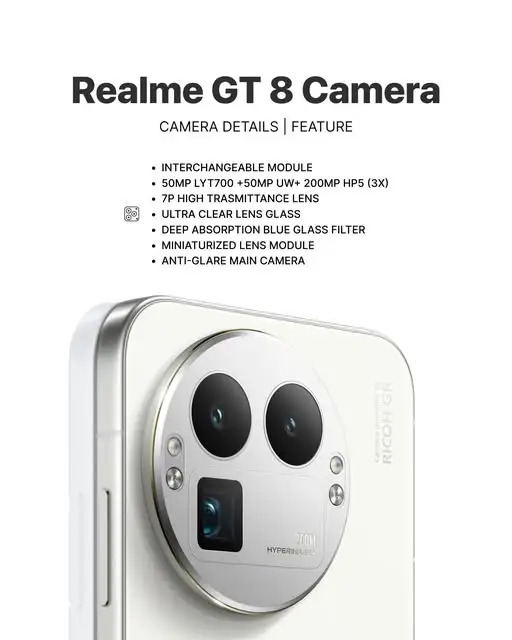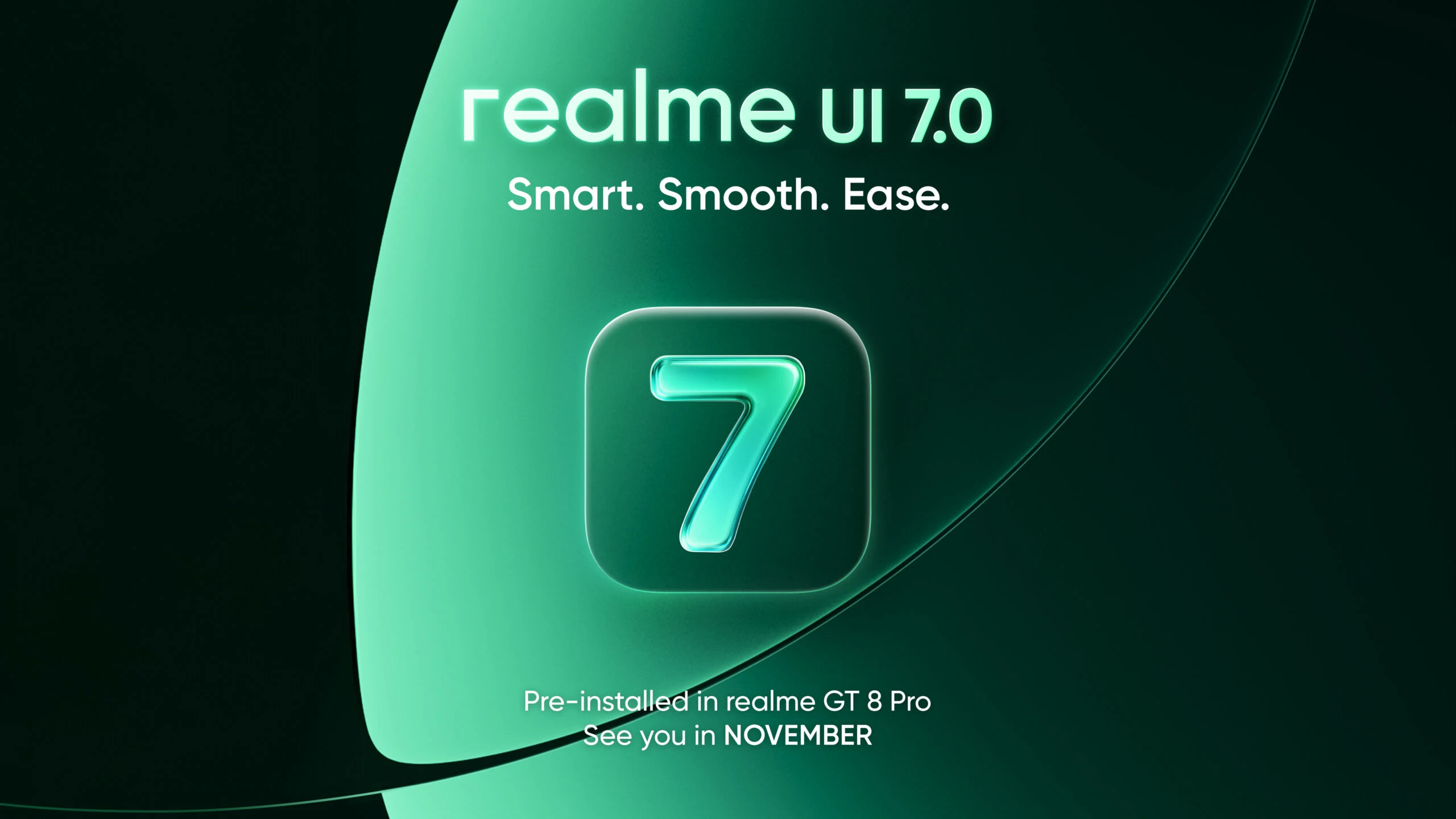The iQOO 15 marks a major shift for the brand. For years, iQOO flagships were defined by one word: performance. They were unapologetically built for gamers and benchmark lovers. But this year’s model tells a different story. In this iQOO 15 Review, it’s clear that the device has evolved into a much more complete flagship — one that combines elite performance with a new focus on display, battery, and software maturity.
And the result? A phone that feels faster, more polished, and far more balanced than any iQOO device we’ve tested before.
Performance & Hardware – Still a Speed Demon, Now With More Brains

iQOO didn’t abandon its roots. The iQOO 15 still packs extreme power, thanks to the Snapdragon 8 Elite Gen 5 chipset paired with LPDDR5X Ultra RAM and UFS 4.1 storage. Apps open instantly, multitasking feels effortless, and benchmarks sit in the top tier of Android devices.
Benchmark Results
It consistently scores between 3.6M to 3.95M on AnTuTu, with some tests touching 3.9M+, putting it right alongside the fastest phones available today.
Gaming: A Big Upgrade
A major highlight is the Super Computing Q3 chip, which enables frame interpolation. Supported games like BGMI can hit 144 FPS, while others like COD Mobile run at native 120 FPS.
Ultra Game Mode now clearly lists which titles support:
144Hz Super Frame Rate
Super Resolution
High FPS enhancements
This is easily one of the best gaming phones of 2025.
Thermals – Good but Not Perfect
The enormous 8000mm² vapor chamber cooling system keeps temperatures below 39°C in daily use, which is impressive.
But during extreme throttle tests, stability drops to 58–60%, meaning sustained loads push the chip harder than ideal.
It’s not a deal-breaker, but worth noting.
Bypass Charging is available for serious gamers, reducing battery heat while plugged in.
Display – The Best You’ll See on Any Android Right Now

If there’s one area where the iQOO 15 feels truly next-gen, it’s the display.
This screen is not just good — it’s category-defining.
Specifications
6.85-inch 2K LTPO AMOLED
144Hz adaptive refresh rate
6000 nits peak brightness
2600 nits HBM
Dolby Vision + HDR10+
Samsung M14 OLED panel (same as iPhone 17 Pro Max)
This is the first Android flagship to ship with Samsung’s newest M14 material, bringing higher efficiency, deeper colors, and better longevity.
The anti-reflective coating reduces glare dramatically, and the panel remains visible even under harsh sunlight.
Protected by Short Sensation Alpha Glass, the display looks premium and feels durable.
Simply put:
This is one of the best smartphone displays ever made.
Software – Origin OS 6 Turns Everything Around

For years, Funtouch OS held iQOO back, especially outside China. But the iQOO 15 is the first device to launch with Origin OS 6, and the difference is immediate.
Animations feel smoother, transitions look modern, and the UI finally matches the hardware’s premium feel.
Key Features:
Origin Island: A dynamic pop-up area similar to Apple’s Dynamic Island
Office Kit: Seamless file transfer to Windows and Mac
AI Features: Circle to Search, Gemini integration, AI Translation, and image enhancement
Stock Dialer: Allows automatic call recording
Update Promise:
5 years of Android updates
7 years of security patches
This is now one of the longest software support cycles in Android.
Design, Build & Audio – Premium, Sharp, and Mature

The iQOO 15 keeps the aggressive gaming DNA but matures it into a cleaner flagship. The flat aluminum alloy frame feels solid, while the Legend (glass) and Alpha (fiberglass) variants offer two distinct textures.
The customizable Monster Halo Light below the camera hump adds personality, glowing during notifications, charging, and games.
It also carries:
Dual stereo speakers with a 13% loudness boost
Excellent dual-axis haptics
IR blaster, NFC, eSIM, and dual SIM
USB 3.2 Gen 1 (thankfully not USB 2.0)
The phone is IP68 + IP69 rated, making it resistant to both submersion and high-pressure water.
Everything here feels more refined than previous iQOO generations.
Battery & Charging – Massive Upgrade with Wireless Charging Added

iQOO pulled off a huge upgrade by including a 7000 mAh silicon-anode battery. This is larger than most flagships, including the S25 Ultra’s 5000 mAh.
Real-world Usage:
10 hours 50 minutes SOT in extreme testing
Easily 1.5 days of mixed use
Zero battery stress during gaming thanks to Bypass Charging
Charging:
100W wired charging
40W wireless charging
Reverse wireless charging
Wired charging hits 50% in ~30 minutes, and wireless fully charges the massive 7000 mAh cell in a respectable time.
For battery life alone, the iQOO 15 enters the top tier of 2025’s flagships.
Camera System – Big Hardware, But Still Not the Main Priority

iQOO didn’t chase the ultimate camera crown, but the hardware is very respectable:
Rear Cameras:
50MP IMX921 main sensor (OIS)
50MP ultrawide (JN1)
50MP 3x periscope telephoto (IMX882, up to 120x digital zoom)
The telephoto re-introduction is a big win, and the phone handles portraits between 23mm to 100mm beautifully.
Video:
8K 30fps
4K 60fps on all lenses
Smooth switching between lenses at 4K 60fps
Selfie:
32MP
4K 60fps
Wider 90° field of view

Photo Quality:
Strong dynamic range
Good detail retention
Natural skin tones at times
But sometimes overly processed due to Vivo-style filters
Inconsistent post-processing depending on lighting
This camera is good, not best-in-class, and that’s perfectly in line with iQOO’s priorities.
Price & Verdict – Is the iQOO 15 Worth Buying?
The expected retail price is around ₹72,999, but with offers, the effective price should land near ₹65,000.
At that price, the iQOO 15 becomes one of the most affordable Snapdragon 8 Elite Gen 5 flagships — and one of the most complete Android phones of 2025.
Buy it if you want:
Best-in-class display quality
Extreme performance
Long software support
Massive battery + fast wireless charging
Smooth and modern Origin OS
Great gaming features
Skip it if:
You want the absolute best camera tuning
You prefer a lighter phone
You don’t like large displays
Final Verdict of iQOO 15 review (One Sentence):
In this iQOO 15 Review, it’s clear that the phone evolves from a pure sprinter into a complete athlete — still fast, but now smarter, stronger, and much more balanced.
Read More-
M5 MacBook Pro review: exceptional performance leap or minor upgrade?
M5 iPad Pro review: hands-on testing and M4 upgrade check
ChatGPT Go free in India — OpenAI’s biggest expansion for Indian users in 2025
Redmi K90 Pro Max Launched: The Ultimate Value Flagship of 2025?
iPhone 17 Review: Smarter, Sleeker, Stronger
iPhone 17 Pro Max – The Most Powerful iPhone Yet
Best 5 Camera Phones in India for Stunning Photos (2025) – Full Reviews